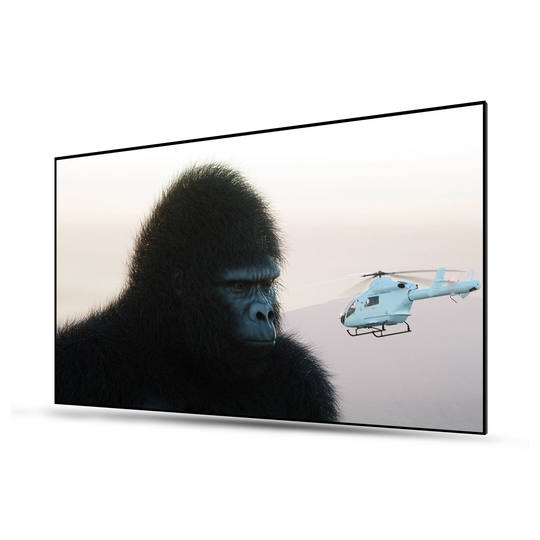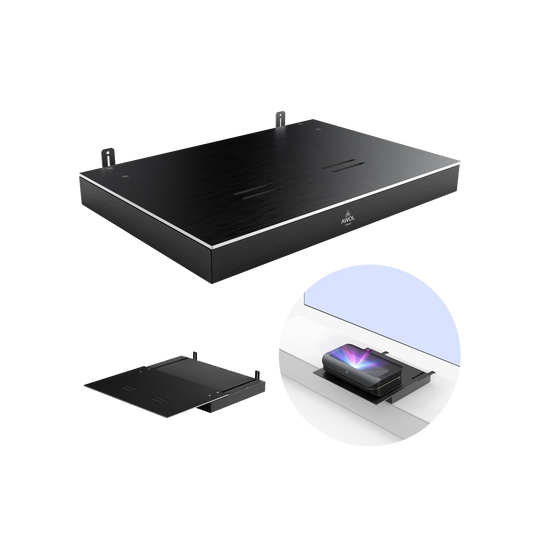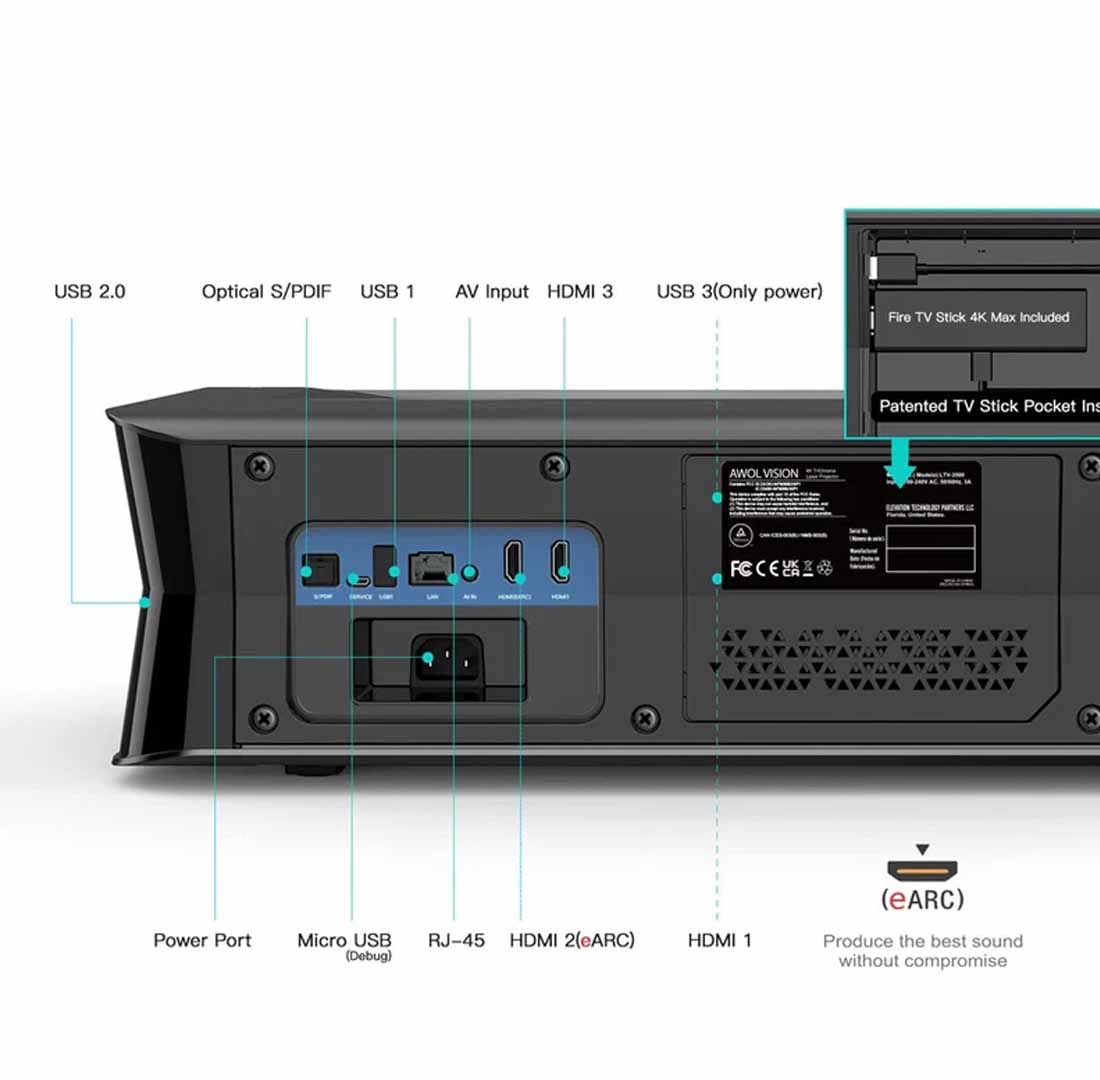Imagine: a razor-sharp, huge 4K image fills your huge canvas. You are right in the middle of the action, the picture quality is breathtaking. But what about the sound? True cinema enjoyment only happens when the sound is just as immersive and impressive as the picture. But how do you achieve that without laying a complicated tangle of cables in the living room?
Die Antwort liegt in einer Technologie namens HDMI eARC. In diesem Guide erklären wir Ihnen alles, was Sie darüber wissen müssen – von den Grundlagen bis zur Auswahl der richtigen Kabel. Unser besonderer Fokus liegt darauf, wie Sie mit eARC das ultimative Klangerlebnis in einem modernen, projekt-based home theater schaffen.
What is HDMI eARC? A simple explanation
Um eARC zu verstehen, müssen wir kurz über seinen Vorgänger sprechen: ARC.
Von ARC zu eARC: The Evolution of the Audio Signal
ARC stands for Audio Return Channel. This clever feature, found in many older HDMI ports, allows a TV or projector to send the audio signal over the same HDMI cable that receives the video to a soundbar or AV receiver to return. That was practical, but the bandwidth was limited, which is why only compressed audio formats like Dolby Digital could be transmitted.
eARC stands for Enhanced Audio Return ChannelIt is the next generation of this technology and solves ARC's biggest problem: limited bandwidth. You can think of it like a multi-lane highway compared to a country road – eARC can handle a much larger amount of audio data.
The main advantage: uncompressed cinema sound just like the original
This massively higher bandwidth is the decisive advantage of eARC. It enables the transmission of lossless, high-resolution audio formats exactly as they were mixed in the studio. This includes the immersive 3D audio formats also used in modern cinemas:
- Dolby Atmos
- DTS:X
Only with eARC can you enjoy these formats in their full, uncompressed glory and experience sound coming not only from the front but also from the sides, from behind, and even from above.
When do you need eARC? The most important use cases
eARC is not just a technical gimmick, but a necessity for anyone who wants to get the best out of their modern entertainment system.
Für immersive Filmerlebnisse (4K Blu-ray & Streaming)
Services like Netflix, Disney+, and Amazon Prime Video stream many of their latest movies and series with Dolby Atmos sound. Also 4K Blu-rays offer these audio tracks as standard. To deliver this full audio quality from your streaming device through your projector to your soundbar, eARC is essential.
Für Next-Gen Gaming (PS5 & Xbox Series X)
Modern gaming consoles like the PlayStation 5 and Xbox Series X create complex 3D soundscapes that can give you a real advantage in the game. To transmit this spatial sound losslessly to your sound system, you need eARC.
For a clean setup with minimal cables
Perhaps the most elegant advantage: eARC reduces cable clutter. A single HDMI cable between your projector and your soundbar or AV receiver is enough to receive the video signal in the highest quality and to send the audio back in the highest quality.
The right setup: How to connect your devices with eARC
While most guides focus on televisions, the true potential of eARC lies in a modern projector home theater.
Die Komponenten: What You Need
To set up an eARC system, you need four things:
- A source device (e.g., Apple TV 4K, PS5, 4K Blu-ray player)
- A display device with an eARC port (such as a premium projector)
- A soundbar or an AV receiver with an eARC port
- Das richtige HDMI-Kabel
The projector as a central hub
In a first-class home theater setup, the projector acts as the central hub for all your devices. The signal path with a Ultrashort-throw projector wie dem AWOL Vision LTV-3500 Pro ist ein perfektes Beispiel dafür:
A source device such as a 4K player is connected to one of the standard HDMI inputs of the LTV-3500 Pro. The projector processes it 4K Dolby Vision video signal und stellt es auf der Leinwand dar. Gleichzeitig leitet er das unberührte, unkomprimierte Dolby Atmos-Audiosignal über seinen dedizierten HDMI eARC port to a connected soundbar. The projector thus becomes the high-tech hub of your entire system.
Welches HDMI-Kabel für eARC? (A common question answered)
There is a clear answer to this: No, not every HDMI cable is eARC-capable. Since eARC transmits such a high amount of data, you need a cable that can handle it. Look for one of the following labels:
- HDMI cable with Ethernet
- Ultra High Speed HDMI Cable (recommended for full future-proofing)
These cables have the necessary data channels to support the high bandwidth of eARC.
Common Problems and Solutions (Troubleshooting)
If eARC doesn't work right away, it is often due to small settings.
No sound? Check these settings
- Make sure that eARC (sometimes also referred to as HDMI-CEC) is enabled in the settings menus all devices are activated – that is, in the projector, in the soundbar, and in the source device.
- Check if the HDMI cable is plugged into the ports explicitly labeled "eARC" or "ARC."
- Make sure that the input of your soundbar or AV receiver is set to "eARC" or "TV".
Audio dropouts or disturbances?
Die häufigste Ursache für instabilen Ton bei einer eARC-Verbindung ist ein unzureichendes oder defektes Kabel. Testen Sie die Verbindung mit einem anderen zertifizierten Ultra High Speed HDMI-Kabel, um dies als Fehlerquelle auszuschließen.
Conclusion: Why eARC is indispensable for your home theater
eARC is more than just a technical acronym; it is the key to true cinema sound in your own home. It is the modern standard for lossless, immersive sound like Dolby Atmos and an absolute must-have for any high-quality home theater.
While it is often discussed in the context of televisions, eARC unfolds its full potential in a projector-based home theater. It allows an advanced device like the AWOL Vision LTV-3500 Pro to serve as the centerpiece of a powerful and elegantly streamlined system – a system where the sound is finally as breathtaking as the picture.